Through 20 years of effort, we have been successfully trained to use passwords that are hard for humans to remember, but easy for computers to guess.
For example, a lot of us substitute symbols and numbers in uncommon words, thinking this will cleverly confuse a computer. Computers have nothing to do but guess and guess again, and they don’t get bored. At 1,000 guesses a second, it’s a very easy code that they can crack in 3 days.
The recent hacking of Home Depot that may have compromised up to 1/3 (think of that – one-third!) of the US population’s credit or debit card info is a pretty scary reminder that we all need to take internet security seriously.
1. Create better passwords that are easy for you to remember.
Choose 4 random common words. See the cartoon below which explains why. I have no idea what “28 bits of entropy” means but I do understand the difference between “3 days” and “550 years.” Using this method you can save a few key passwords in your head, or write the clues down in a hard copy password saver book. Never save passwords in a text file on your computer – although with easy passwords like this, you can give yourself a visual as a clue and save that in your computer. Just be careful with your naming conventions and don’t call it “password-hint-banking-acount-111-11111-11111.jpg”!
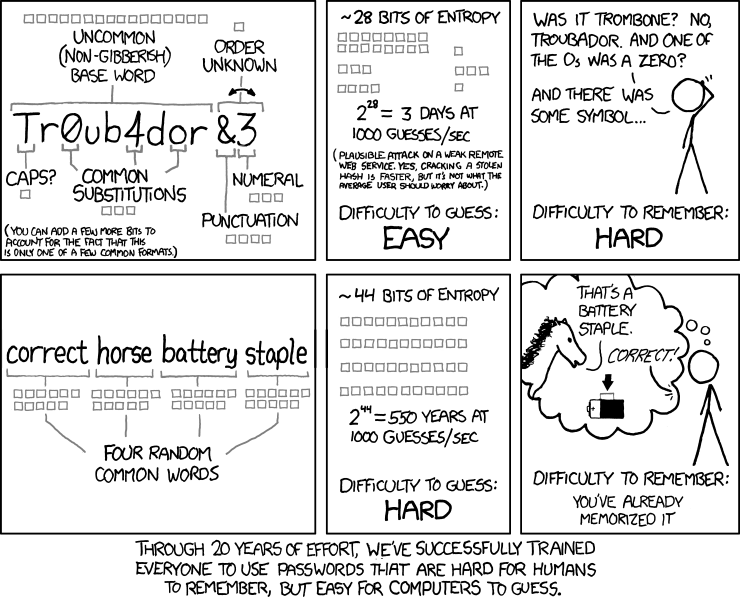
2. Use a Password Manager like LastPass
LastPass remembers your passwords in a secure vault. You do need to make sure you have a very secure Vault Password and do not forget it (or you are really out of luck!), but by remembering and managing your passwords, LastPass eliminates the need for you to remember them. This allows you to generate random passwords for each different application.
We use a Random Password Generator (http://www.thebitmill.com/tools/password.html) – and then manually change 3 letters or digits to be extra safe.
Lastpass is not the only reputable password manager, but it is the one I use for my personal emails. You can download it free and try it out here: https://lastpass.com/.
Is it time to add the power of video to your site?
Please call me at 412-563-0976 or email [email protected] if you would like more information or are concerned about the security of your website.
